Get started
What's the best way to begin tracking market trends and news within the app?
1. Explore the Homepage:
Start by exploring the app's homepage. Often, apps have a curated feed or dashboard that highlights top market trends and news.
2. Follow Market Sections:
Look for dedicated sections within the app that focus on market trends and news. These sections may include "Market News," "Trending Topics," or similar.
3. Set Up Alerts:
Check if the app allows you to set up personalized alerts for specific market trends or news categories. Alerts can notify you in real-time about important developments.
4. Customize Your Feed:
If the app offers customization features, personalize your feed based on your interests. Follow specific stocks, sectors, or keywords to tailor the content to your preferences.
5. Check the News Section:
Explore a designated "News" section if available. This section may provide comprehensive coverage of market news and trends.
6. Utilize Watchlists:
If the app has a watchlist feature, consider adding key stocks or assets to your watchlist. This can help you track their performance and receive relevant news updates.
7. Follow Influencers or Analysts:
See if you can follow influential users, analysts, or experts within the app. Their insights and posts may provide valuable information about market trends and news.
8. Explore Market Analysis Tools:
Look for market analysis tools or charts within the app. These tools can offer visual representations of market trends and indicators.
9. Join Community Discussions:
Participate in community discussions related to market trends. Engaging with other users can provide additional perspectives and insights.
10. Read Earnings Reports and Updates:
If the app includes company-specific information, regularly check earnings reports and updates for the stocks on your watchlist.
11. Filter and Sort Content:
Use any available filters or sorting options to refine the content you see. This can help you focus on specific market sectors or types of news.
12. Utilize Trending and Popular Sections:
Explore sections that highlight trending or popular content. This can give you a quick overview of what the community finds noteworthy.
13. Set Daily or Weekly Routines:
Establish a routine for checking market trends and news within the app. This consistency helps you stay informed about ongoing developments.
By following these steps, you can effectively track market trends and news within the app, ensuring that you stay well-informed about the latest happenings in the financial markets.