Security
What should I do if I suspect unauthorized access to my account?
1. Change Your Password:
Immediately change your account password. Choose a strong, unique password that you haven't used elsewhere. This will help prevent further unauthorized access.
2. Enable Two-Factor Authentication (2FA):
If you haven't already, enable 2FA on your account. This adds an extra layer of security by requiring a secondary form of verification, such as a code sent to your mobile device.
3. Review Account Activity:
Check your account activity and transaction history for any suspicious or unauthorized transactions. Report any unauthorized activity to Capiwise immediately.
4. Contact Customer Support:
Reach out to Capiwise's customer support as soon as possible. Use the official contact channels provided by the platform to report suspected unauthorized access and seek assistance.
5. Verify Account Information:
Verify that your account information, including contact details and linked financial accounts, has not been altered without your knowledge. If you find discrepancies, report them to customer support.
6. Secure Other Accounts:
If you use similar passwords across multiple accounts, consider changing the passwords on those accounts as well. This helps prevent unauthorized access to your other online profiles.
7. Scan for Malware:
Run a comprehensive antivirus and anti-malware scan on the device you use to access Capiwise. This can help detect and remove any potential threats.
8. Log Out of Other Devices:
If you suspect unauthorized access, log out of all active sessions on other devices. This can be done through your account settings or by using a "log out of all devices" feature if available.
9. Monitor Account:
Regularly monitor your account for any unusual activity, even after taking initial corrective measures. Be vigilant for any signs of further unauthorized access.
10. File a Security Report:
If there is a security reporting feature on the platform, use it to file a report about unauthorized access. This can help the security team investigate and take appropriate action.
11. Consider Legal Action:
If the unauthorized access has resulted in financial losses or other damages, you may want to consider seeking legal advice and, if necessary, reporting the incident to law enforcement.
Remember, the specific steps may vary based on Capiwise's policies and features, so refer to the platform's help centre or contact customer support for guidance tailored to your situation. Taking prompt action is essential to minimize the impact of unauthorized access and protect your account.