Markets
Where can I find trending companies in the app?
1. Homepage or Dashboard:
Check Capiwise's homepage or dashboard. Often, trending companies are highlighted in a dedicated section that showcases popular or actively discussed stocks.
2. Explore or Discover Section:
Navigate to an "Explore" or "Discover" section within the Capiwise app. This area may feature trending stocks, recent market movers, or companies with notable activity.
3. Trending or Popular Lists:
Look for lists labelled as "Trending," "Popular," or "Hot Stocks" within the Capiwise app. These lists typically showcase companies that are currently gaining attention or experiencing significant price movements.
4. Market Overview:
Explore a market overview section in the Capiwise app where you may find information about top gainers, top losers, or stocks with the highest trading volumes. This can provide insights into trending companies.
5. Search Functionality:
Use the Capiwise app's search functionality to look for a specific list or filter related to trending companies. Some apps allow users to filter stocks based on popularity or recent performance.
6. Watchlist Recommendations:
If you have a personalized watchlist in the Capiwise app, the app may provide recommendations for additional companies based on current trends or market activity.
7. Community or Social Features:
Check if the Capiwise app has community or social features where users discuss and share information about stocks. Trending companies may be highlighted within these community discussions.
8. News and Analysis Section:
Explore the Capiwise app's news and analysis section. News articles or analysis reports often feature information about companies that are currently trending or making headlines.
9. Market Insights or Trends:
Look for sections or features within the Capiwise app that provide market insights or trends. This could include information on sectors gaining popularity or specific industries experiencing increased investor interest.
10. Featured Companies:
Some apps, including Capiwise, feature specific companies based on market events, earnings announcements, or other factors. Check for a section highlighting featured or spotlighted companies.
11. Customizable Filters:
If the Capiwise app offers customizable filters, use them to narrow down stocks based on criteria such as popularity, recent performance, or social media mentions.
12. Top Picks or Recommendations:
Explore sections within the Capiwise app that provide top picks or recommendations from the app's experts or algorithms. These picks often include trending companies.
Remember to refer to Capiwise's documentation or help centre for specific guidance on finding trending companies.