Markets
How do I access the articles on the news?
1. News Section:
Look for a dedicated "News" section or tab within the Capiwise app. This is a common area where articles, news updates, and market insights are aggregated.
2. Homepage or Dashboard:
Check the homepage or dashboard of the Capiwise app. Some apps feature a news feed directly on the main screen, providing quick access to the latest articles and updates.
3. Explore or Discover Section:
Navigate to an "Explore" or "Discover" section within the app. This area may showcase trending articles, featured news, or the latest market insights.
4. Market Insights:
Explore sections related to "Market Insights" or "Research." These sections often contain articles and reports providing in-depth analysis of market trends and specific companies.
5. Search Functionality:
Use the app's search functionality to look for specific topics, companies, or keywords related to the articles you're interested in. This can help you find relevant news content.
6. Categories or Tags:
Some apps categorize articles using tags or categories. Look for sections labeled with specific topics, industries, or themes to find articles that match your interests.
7. Notifications:
Ensure that your notification settings are configured to receive alerts about new articles. The app may send notifications when there are updates or relevant news articles based on your preferences.
8. Community or Social Features:
If the app has community or social features, explore discussions related to news articles. Users often share and discuss articles within the app's community, providing additional perspectives.
9. Watchlist Notifications:
If you have specific companies added to your watchlist, the app may send notifications about news articles related to those companies. Check your watchlist notifications for relevant updates.
10. Daily Briefing or Newsletter:
Some apps offer a daily briefing or newsletter feature that summarizes the top news and articles. Look for this feature to get a quick overview of the latest happenings in the financial world.
11. Bookmark or Save Feature:
If you come across articles you want to revisit later, check if the app has a bookmark or save feature. This allows you to create a personalized reading list.
Remember to refer to the Capiwise app's documentation or help centre for specific guidance on accessing articles within the news section. The app's help centre is a valuable resource for understanding its features and making the most of your news reading experience.