Watchlist
How can I view the performance summary of a stock or ETF?
Viewing Performance Summary of a Stock or ETF
At Capiwise, we've designed the app to provide users with easy access to the performance summary of stocks and ETFs. Follow these steps to view the performance summary:
1. Search for the Stock or ETF:
Utilize the app's search functionality to find the specific stock or ETF you're interested in. Enter the stock symbol or name in the search bar to locate the asset.
2. Navigate to the Stock/ETF Profile:
Click on the search result corresponding to the stock or ETF to access its profile. This profile is a comprehensive page that contains various details, including performance metrics.
3. Performance Metrics Section:
Look for a dedicated section within the stock or ETF profile that displays performance metrics. This section typically includes key information such as:
Price Trends: Charts illustrating historical price movements.
Percentage Changes: Daily, weekly, monthly, and yearly percentage changes.
Key Financial Metrics: Metrics like market capitalization, dividend yield, and other relevant financial data.
4. Historical Performance Charts:
Explore historical performance charts that visualize the stock or ETF's price movements over different time frames. These charts offer insights into trends and patterns.
5. Detailed Statistics:
Access detailed statistics related to the stock or ETF's performance. This may include metrics such as beta, volatility, and other statistical measures.
6. Compare with Benchmarks:
Some apps provide a feature to compare the performance of the selected stock or ETF with relevant benchmarks or indices. This comparative analysis can offer valuable insights.
7. Earnings and Dividends:
Check for sections that provide information about earnings reports and dividend history. These details contribute to a comprehensive understanding of the stock or ETF's performance.
8. News and Analysis:
Explore news articles and analysis reports related to the stock or ETF. News updates can offer context to recent performance changes.
9. Performance Alerts:
Set up performance alerts to receive notifications about significant changes in the stock or ETF's performance. This ensures you stay informed about key developments.
10. Community Insights:
If applicable, engage with the community to gather insights and opinions about the stock or ETF's performance. Community discussions can provide additional perspectives.
By following these steps, you can gain a comprehensive overview of the performance summary of a stock or ETF within the Capiwise app. For more specific details or assistance, refer to our user guide or reach out to our support team.