Get started
What are the initial steps to build my personalized watchlist?
1. Sign Up or Log In:
If you haven't already, sign up for an account or log in to your existing account on the platform.
2. Complete Onboarding:
During the onboarding process, you may be prompted to select your interests and provide information to customize your experience. This can include choosing sectors you're interested in and selecting companies to follow.
3. Navigate to Watchlist:
Once logged in, navigate to the "Watchlist" section. This is often located in the main dashboard or a dedicated section related to market or investment activities.
4. Search for Companies:
Use the search functionality to find companies you want to add to your watchlist. You can search by company name, stock symbol, or other relevant criteria.
5. Add Companies to Watchlist:
When you find a company you're interested in, look for an option to add it to your watchlist. This is typically represented by a button or icon next to the company's information.
6. Organize and Customize:
After adding companies, you may have options to organize and customize your watchlist. This could include rearranging the order of companies, categorizing them, or adding notes.
7. Set Alerts (Optional):
Depending on the platform, you might have the option to set alerts for specific companies on your watchlist. This could include price alerts, news alerts, or other customizable notifications.
8. Review and Update:
Periodically review your watchlist to stay informed about the companies you're following. Update your watchlist based on changes in your interests or market conditions.