Community
How do I participate in the community discussions?
1. Community Section:
Look for a dedicated "Community" section or tab within the Capiwise app. This is where you can find and engage in discussions with other users.
2. Homepage or Dashboard:
Check the homepage or dashboard of the Capiwise app. Some apps feature a community feed directly on the main screen, showcasing the latest discussions and posts.
3. Explore or Discover Section:
Navigate to an "Explore" or "Discover" section within the app. This area may highlight trending discussions, popular posts, or recent community activity.
4. Forums or Topics:
Explore specific forums or topics of interest. Many apps organize community discussions into forums or categories based on themes such as general market discussions, company-specific discussions, investment strategies, and more.
5. Post a Comment or Reply:
Once you find a discussion or post that interests you, look for options to post a comment or reply. This is typically done by tapping or clicking on the post and finding a "comment" or "reply" button.
6. Start a New Discussion:
If you have a topic you'd like to discuss, check for options to start a new discussion. This is often found in the community section and allows you to initiate conversations with other users.
7. Like or Upvote Posts:
Many apps have a feature to like or upvote posts that you find interesting or valuable. This not only shows appreciation but can also increase the visibility of popular posts within the community.
8. Follow Users or Topics:
Consider following other users whose contributions you find valuable. Some apps also allow you to follow specific topics or forums to receive updates on related discussions.
9. Share Insights and Information:
Contribute to discussions by sharing your insights, asking questions, or providing information that might be relevant to the community. Engaging in a constructive manner enhances the overall community experience.
10. Notifications:
Configure your notification settings to receive alerts about new replies, mentions, or updates in discussions you're participating in. This helps you stay informed and engaged.
11. Community Guidelines:
Familiarize yourself with the community guidelines or rules provided by Capiwise. These guidelines outline acceptable behaviour and help maintain a positive and respectful community environment.
12. Report Inappropriate Content:
If you come across inappropriate content or behaviour, use the app's reporting feature to bring it to the attention of moderators or administrators. This helps maintain a healthy and supportive community.
Remember to refer to the Capiwise app's documentation or help centre for specific guidance on participating in community discussions. The app's help centre provides valuable information on features, guidelines, and best practices for engaging in the community effectively.