Community
Can I follow other investors or users?
1. User Profiles:
Navigate to the profile of the user you want to follow. This can often be done by clicking on their username or avatar in community discussions or other sections of the app.
2. Follow Button:
Look for a "Follow" button on the user's profile. This button is typically located near the user's profile picture or username. Clicking or tapping on this button will initiate the following action.
3. Follow Confirmation:
After clicking the "Follow" button, you may receive a confirmation prompt to confirm your decision. Confirm the following action to start following the user.
4. Following List:
Check your own profile or account settings to view the list of users you are currently following. This list may be accessible through a "Following" or "Followers" section, depending on the app's design.
5. Unfollow Option:
If, at any point, you wish to stop following a user, revisit their profile and look for an "Unfollow" button. Clicking or tapping on this button will cease your following relationship with that user.
6. Notifications:
Configure your notification settings to receive alerts about updates from users you follow. This may include notifications about their new posts, comments, or other activities within the app.
7. Explore Features:
Some apps have features that suggest users to follow based on common interests or activities. Explore these features to discover and connect with users who share similar investment or market interests.
8. Community Discussions:
Engage in community discussions and follow users whose insights and contributions you find valuable. Following other investors can enhance your experience by providing diverse perspectives on market trends and investment strategies.
9. Privacy Settings:
Be mindful of your own privacy settings. Some apps allow users to control who can follow them or view their profile. Adjust your settings based on your preferences.
10. Build a Network:
Building a network of users you follow and who follow you can create a more interactive and collaborative community experience. Share your thoughts, ask questions, and participate in discussions to strengthen your network.
Remember to refer to the Capiwise app's documentation or help centre for specific guidance on following other users. The app's help centre provides valuable information on how to use social features effectively and make the most of your interactions with other investors.