Notifications
What type of notifications will I receive?
The specific types of notifications you receive will depend on the features and functionalities of the app. However, here are common types of notifications you might encounter in an investment or finance app:
1. Price Alerts:
Notifications about significant price movements for stocks, ETFs, or other financial instruments you are tracking.
2. News Updates:
Alerts for breaking news, market analysis, or updates related to stocks and financial markets.
3. Earnings Reports:
Notifications about upcoming or released earnings reports for companies on your watchlist.
4. Community Interactions:
Notifications for new followers, likes, comments, or mentions within the app's community or social features.
5. Portfolio Changes:
Alerts about changes in the value of your investment portfolio, daily summaries, or performance updates.
6. Market Insights:
Notifications providing market insights, trends, or analysis from the app's experts or community.
7. Announcements and Updates:
Notifications about new features, updates, or announcements related to the app.
8. Educational Content:
Alerts for educational content, webinars, or articles that can enhance your understanding of investment topics.
9. Reminders and Calendar Events:
Notifications for events such as earnings releases, dividend payments, or other important dates on your watchlist.
10. Security Alerts:
Notifications related to security, such as login attempts, password changes, or two-factor authentication requests.
11. Survey or Poll Invitations:
Invitations to participate in surveys or polls within the app to gather user feedback.
12. General Account Information:
Alerts related to account activities, such as account verifications, updates to terms of service, or account status changes.
Remember that you can often customize these notifications based on your preferences. Check the app's settings or notification preferences to enable or disable specific types of alerts, set frequency, or adjust other parameters to tailor your notification experience. Always review the app's documentation or help centre for detailed information on the types of notifications it provides.