Watchlist
How do I interpret the data table in my watchlist?
Interpreting the Data Table in Your Watchlist
The data table in your watchlist is a powerful tool for gaining insights into the performance of the stocks and ETFs you are tracking. Here's a guide on how to interpret the key information presented in the data table within the Capiwise app:
1. Stock/ETF Symbol:
The stock or ETF symbol represents the unique identifier for the asset. It's usually a combination of letters that serves as a shorthand reference.
2. Name:
The name column displays the full name of the stock or ETF, providing additional context beyond the symbol.
3. Current Price:
This column shows the current market price of the asset. It reflects the most recent trading price.
4. Change:
The change column displays the net change in the stock or ETF's price since the last trading session. It includes both the absolute change (in currency) and the percentage change.
5. Open Price:
The open price represents the opening value of the stock or ETF at the beginning of the current trading session.
6. High and Low Prices:
These columns display the highest and lowest prices reached by the asset during the current trading session.
7. Volume:
Volume indicates the total number of shares or units traded for the stock or ETF during the current trading session.
8. Market Cap:
Market capitalization represents the total market value of a company's outstanding shares of stock. It's calculated by multiplying the current stock price by the total number of outstanding shares.
9. Dividend Yield:
For dividend-paying stocks or ETFs, the dividend yield column shows the annual dividend income as a percentage of the current market price.
10. 52-Week High and Low:
These columns display the highest and lowest prices the asset has reached over the past 52 weeks, providing a broader perspective on its performance.
11. Beta:
Beta measures the asset's volatility in relation to the overall market. A beta of 1 indicates the asset moves in line with the market, while a beta above 1 suggests higher volatility.
12. Earnings Date:
The earnings date column shows the anticipated date when the company is scheduled to release its earnings report.
Understanding and regularly reviewing this data table can help you make informed decisions about your investments. If you have specific questions about any of the columns or need additional assistance, refer to the app's user guide or reach out to our support team.